iOS INSTALLATION GUIDE
STEP 1: Open app in Safari (app link)
Skip to the next step if you are already in Safari on a portable Apple device.
STEP 2: Wait few seconds, then tap Share
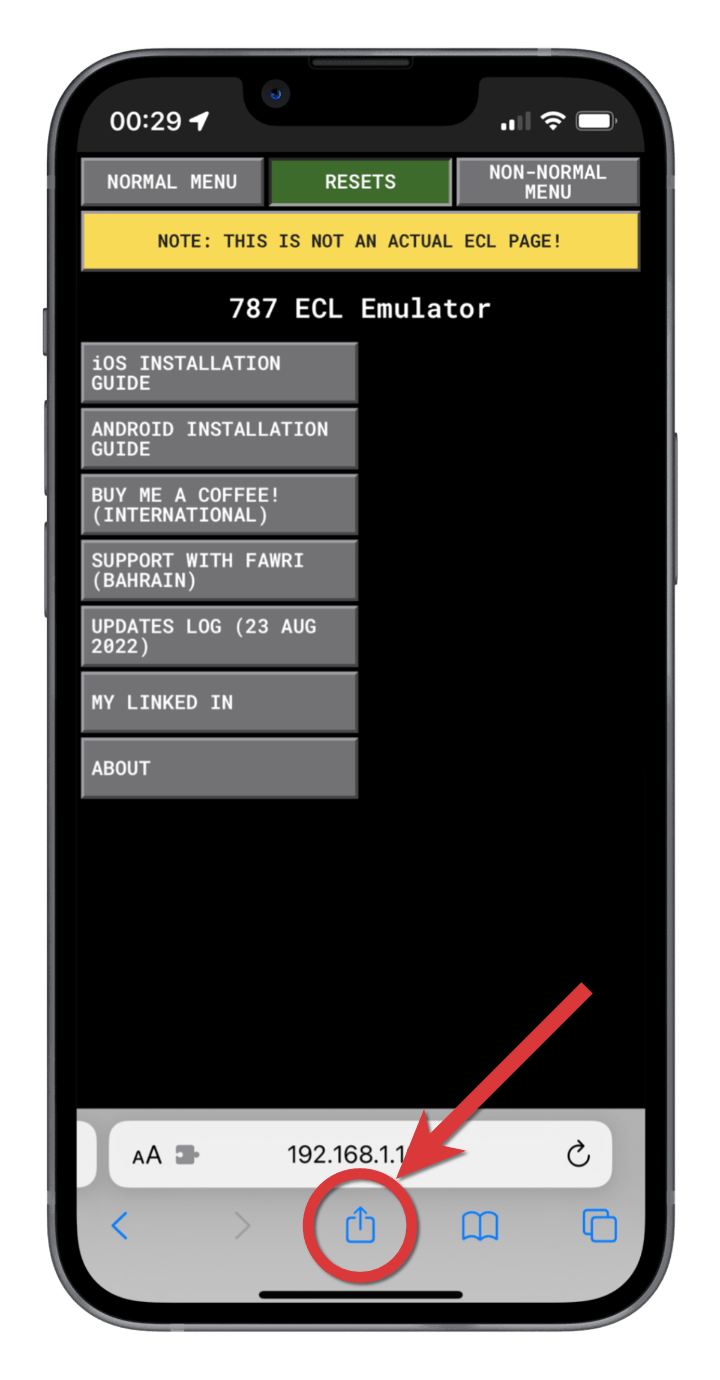
STEP 3: Scroll down and tap Add to Home Screen
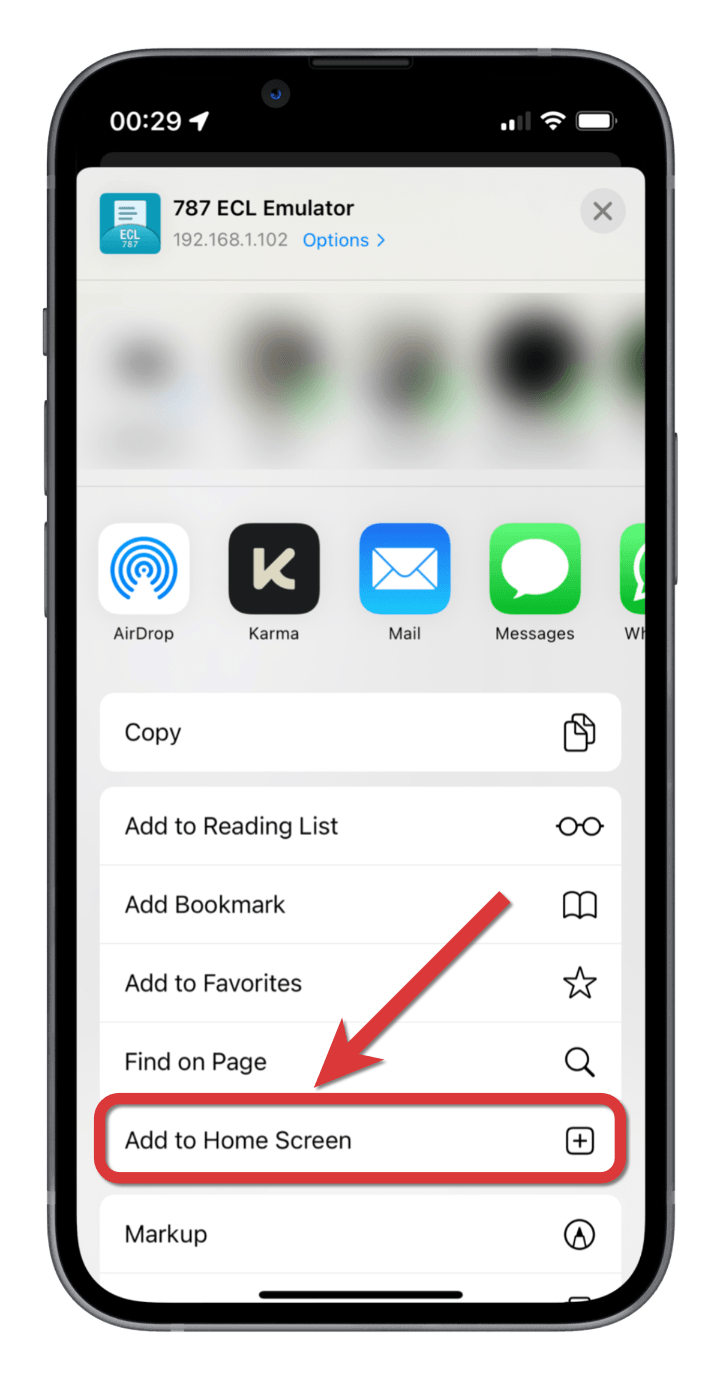
STEP 4: Wait for the app icon to appear, then tap Add
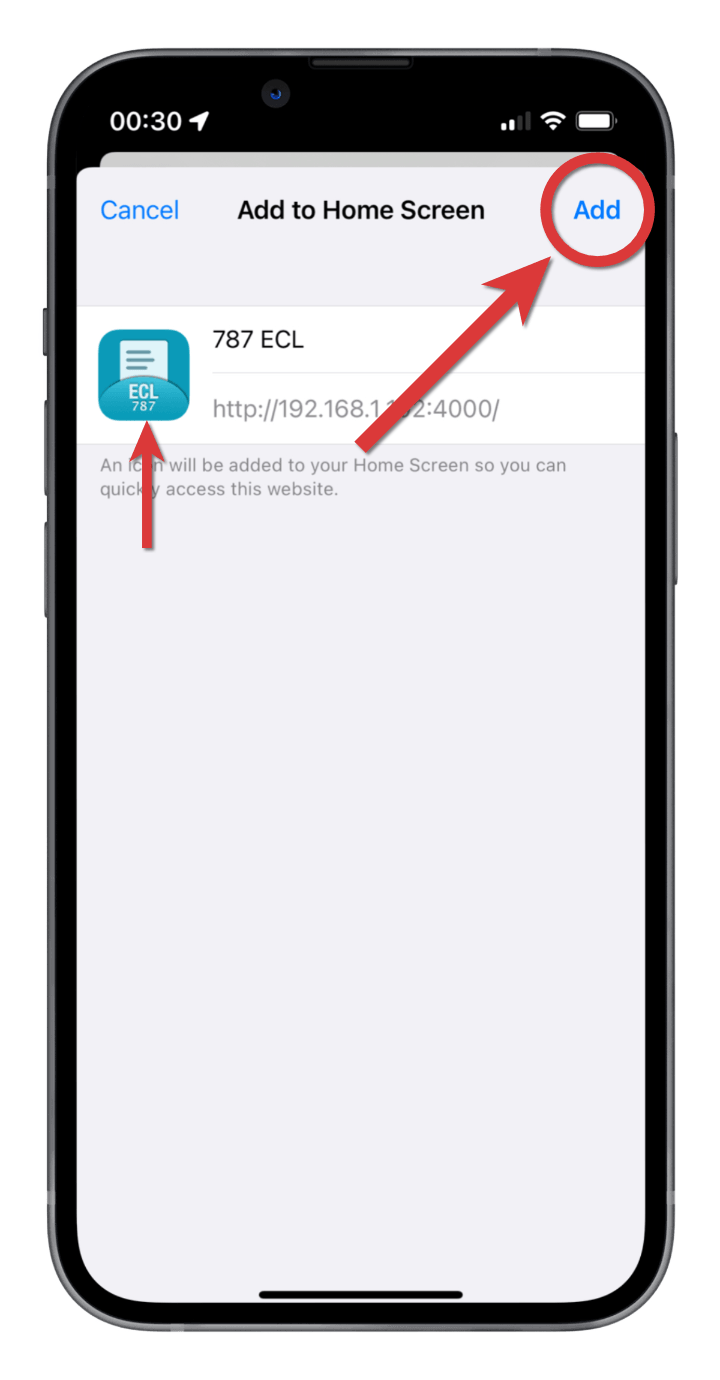
STEP 5: The web page is added as a standalone app on your home screen

Note: Please use the app while connected to the internet and navigate to a few checklists to enable full offlline capability.